You received or bridged some tokens to zksync Lite network and you need to activate your account to be able to use it. We will walk you through the steps.
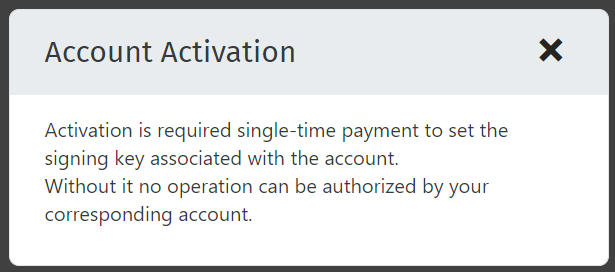
Let’s first recap the purpose of zksync and the different confusing terminologies.
ZKSync Lite (v1) is an Ethereum layer 2 scaling solution that leverages zero-knowledge proofs to provide faster and more affordable transactions while upholding a high degree of security. It enables users to transfer a portion of their Ethereum mainnet transactions to a sidechain, which lowers transaction fees and congestion.
Zksync era (v2) is the next generation of zksync Lite that is a full zkEVM similar to Polygon zkEVM but with different and more advanced features. It will allow the execution of compatible Ethereum smart contracts to run on top of it. These contracts can communicate with other contracts on the Ethereum network.
Back to zkSync Lite and how to activate the account upon receiving funds. Usually, if the account has not been activated yet, any transaction initiation should ask for the activation transaction to run beforehand. However, some integrated platform do not support this feature, so we have to do it with the native tools.
The first step is to navigate to zkSync Lite dapp: zkSync Wallet | zkSync: secure, scalable crypto payments
Once your wallet connected on the ethereum chain, you can see your balance on the Layer2.
Before activation, it is a requirement to have already received an amount via a bridge or a transfer. zkSync Lite needs to acivate the account to get our public key.
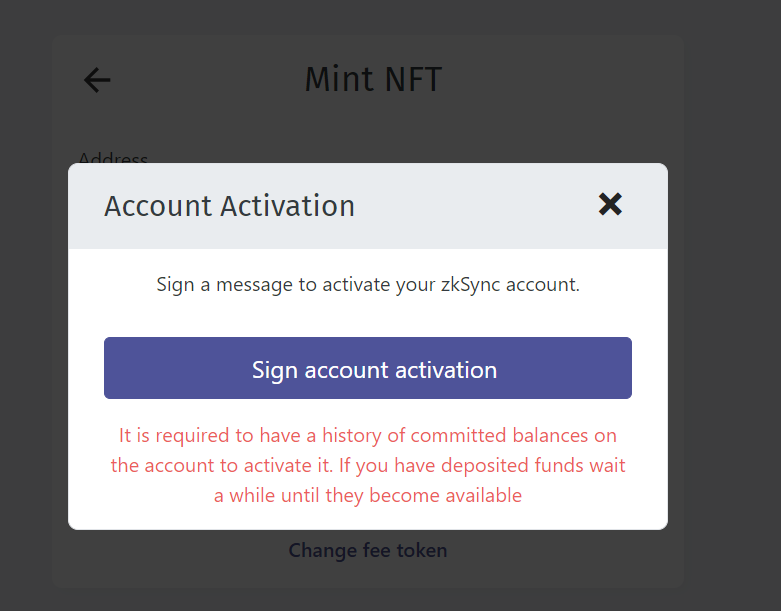
The price of activation is variable, so it’s important that you pick a time when it is low. You can view the real time price here: https://zkscan.io/
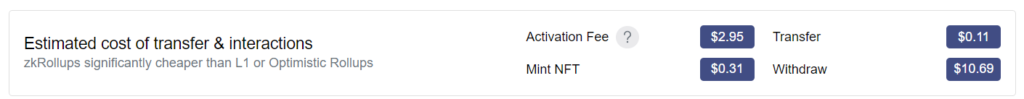
There is no button to simply activate the account, it has to be done with a transaction. One way to launch the activation is to send a small amount of ETH back to yourseIf, it will prompt you to activate your account by signing the transaction in your wallet. Verify the details, including the activation fee and gas fee.
Once this is completed, your account is active and you can use it on any platform.
Now you are set to use your account. Ready to bridge your assets? You could use Owlto finance
